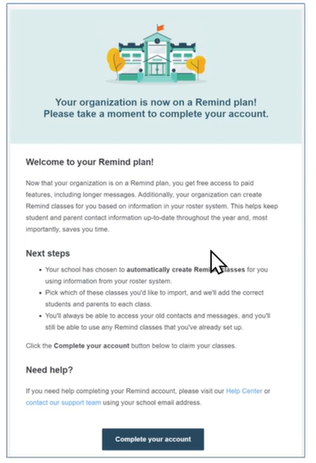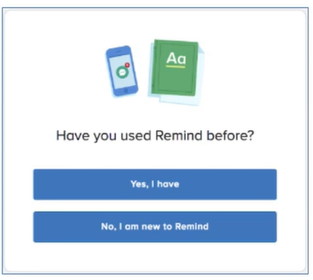HOWTO- Enable Remind in a Blackboard CRN-based Course Site *DRAFT*
Print
Modified on: Wed, Apr 21, 2021 at 10:01 AM
- About two weeks before the class starts, you should receive an email.
- The subject of the email will say "[EXTERNAL] Action Required: Complete your Remind account for Lanier Technical College.
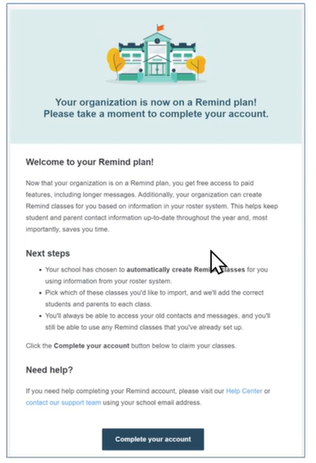
- You will need to click Complete your account.

- You will be asked if you have used Remind before?
- Select the option that best fits.
- If No you will be prompted to create an account. Use your personnel phone number and create a password.
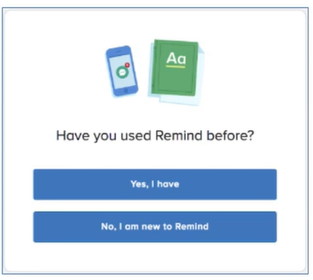
- If Yes, you will be asked to merge accounts.

- On the next screen you will be able to see any Remind classes you may still be connected to. If you no longer want to be connected to any of the listed groups/classes, click the *** and Archive class will pop up, click Archive class.
- Then click Finish
- You can verify you have joined the class by going to the main screen and on the left side under Classes owned you should see the class listed.
Did you find it helpful?
Yes
No
Send feedback Sorry we couldn't be helpful. Help us improve this article with your feedback.