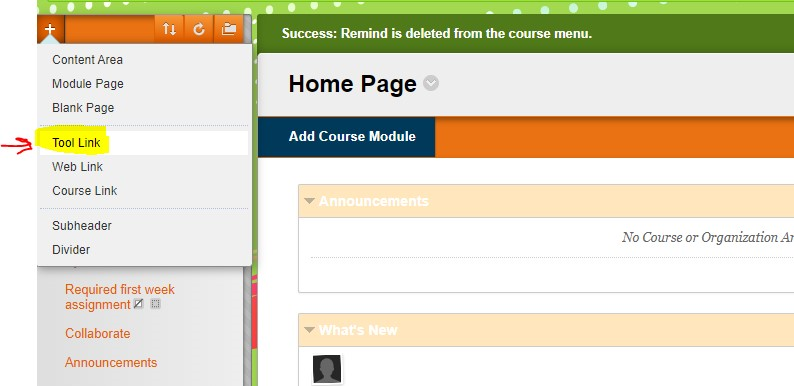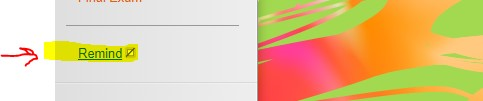HOWTO- Access Remind in Blackboard
Print
Modified on: Tue, Apr 27, 2021 at 10:23 AM
- Scroll until you see the class you want to use Remind in and select that class.
- On the left side in the Navigation area click the +.

- Select Tool Link in the navigation bar in the left side of the screen.
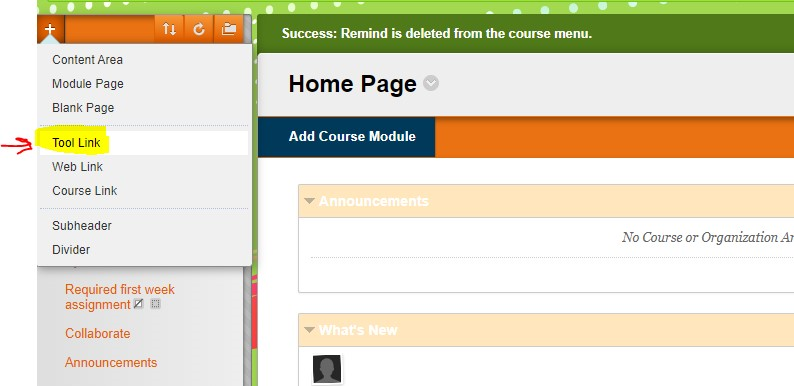
- Scroll down until you see Type: Select Remind.

- You should now see Remind link.
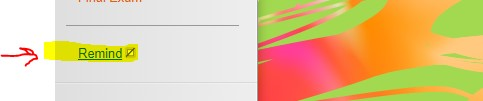
- You should now see Remind.

Did you find it helpful?
Yes
No
Send feedback Sorry we couldn't be helpful. Help us improve this article with your feedback.